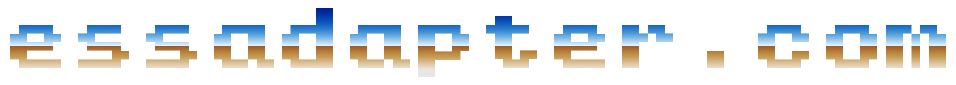N64 controller to Wii
Using the input display
▹
▿
The adapter uses the NintendoSpy interface for its input display. Connect a standard mini USB cable to the adapter and start NintendoSpy.
NintendoSpy download
No extra drivers are needed for the adapter but if you're missing them for some reason you can manually download them from Microsoft.
Change control stick adaptation
▹
▿
Enter setup mode






When successful, control stick will have no input in game.
Once in setup mode choose your mapping:

Direct N64 to GC

Generic N64 to GC adaptation

Original N64 OoT

Zelda ESS Adapter
Change button mappings
▹
▿
Enter setup mode






When successful, control stick will have no input in game.
Once in setup mode choose your mapping:

Direct N64 to GC

Same as above but swap L and Z

Ocarina of Time
Detailed mapping tables will be available later.
Customize Zelda ESS Adapter
▹
▿
1. Enter setup mode






When successful, control stick will have no input in game.
2. Hold down

to enter adapter configuration mode and do not let go until you are done. Press

to begin configuring.
When successful, buttons will now work in game but the control stick will represent the dead zone on the X axis and ESS range on the Y axis. These values can somewhat be observed on the GZ rom but not to full precision due to VC, (values do not end at 0 and 127, for minimal deadzone reduce it past 0 about 8+ times.)

Reduce dead zone

Increase dead zone

Reduce ESS range

Increase ESS range
Dead zone and ESS range values go from 1 to 100, it is recommended to press several times between testing.

Load default adapter ESS range, slightly enhanced from N64 OoT

Load original dead zone and ESS range of N64 OoT
3. Release

to save your settings.
Firmware updates
▹
▿
All current adapters are updatable.
| Firmware | Version | Features |
|---|---|---|
| ESS-N64-GC-06082019-MMM.hex | 1.0.7 | Recognition improvements |
| ESS-N64-GC-19082019-MQ.hex | 1.1.0 | Nintendont compatibility |

Choose your downloaded fimware as the Hex file on Xloader.
Select device "Duemilanove/Nano(ATmega328)"
Choose the COM port your adapter is connected to, if you don't know which one it is, unplug/replug the adapter and see which option changes.
Press upload and the update is complete when the status bar reads
*** bytes uploaded.